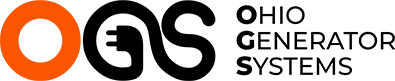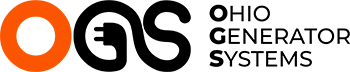Backup generators can be a lifesaver during power outages, but they can also create a significant amount of noise pollution. If you have a backup generator at your home or business, it’s important to take steps to reduce generator noise to protect your hearing. Keep your neighbors happy, and maintain a peaceful environment. In this article, we’ll discuss some effective ways to reduce generator noise.
- Choose the Right Generator: The first step in reducing generator noise is to choose a generator that’s designed to operate quietly. Look for generators that are specifically marketed as “quiet” or “low-noise” generators. Inverter generators are also known for being quieter than traditional generators.
- Move the Generator: Position the generator as far away from your home or business as possible. The farther the generator is from your living space, the quieter it will be. You can also try placing the generator behind a wall or other sound-absorbing barrier.
- Install a Soundproof Enclosure: If you’re unable to move the generator away from your home or business, consider installing a soundproof enclosure around the generator. These enclosures are designed to absorb noise and reduce the sound levels produced by the generator.
- Use Anti-Vibration Pads: Vibrations from the generator can contribute to noise pollution. Using anti-vibration pads under the generator can help to reduce the amount of vibration and, in turn, reduce noise levels.
- Maintain Your Generator: Regular maintenance can help you reducing generator noise levels. Make sure to keep your generator well-oiled, replace any worn parts, and check the exhaust system for leaks or other issues.
Conclusion
Reducing generator noise is important for your health and well-being, as well as the well-being of those around you. By choosing the right generator, positioning it properly, using soundproof enclosures, using anti-vibration pads. Maintaining your generator, you can reduce generator noise levels and enjoy a more peaceful environment during power outages.